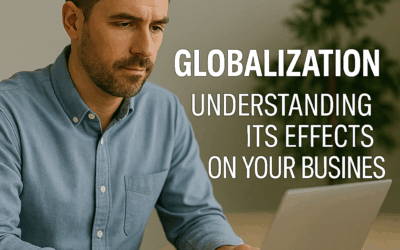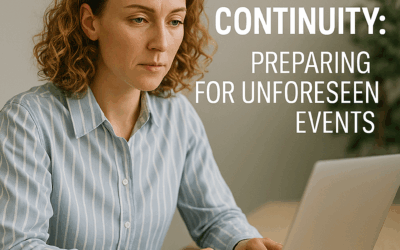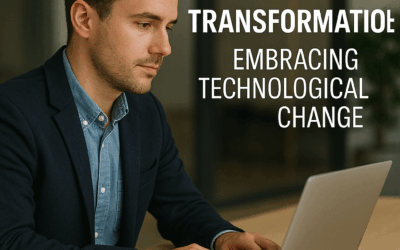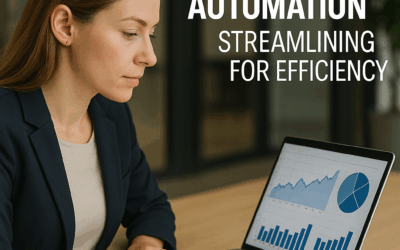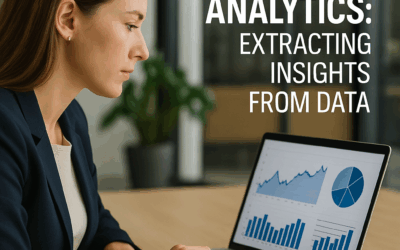LinkedIn has evolved into a vital hub for professionals and businesses looking to expand their networks and gain a competitive edge in the B2B market. For entrepreneurs and small business owners, leveraging LinkedIn Analytics is essential for making informed decisions and driving growth. This guide offers valuable insights, practical tips, and powerful tools to help you navigate the dynamic world of digital networking using data-driven strategies.
The Importance of Data-Driven Marketing on LinkedIn
In today’s business landscape, data-driven marketing is not optional—it’s a necessity. Relying solely on guesswork is risky when you have measurable parameters at your fingertips. Detailed analytics allow you to identify what resonates with your audience, highlight your strengths, and pinpoint areas for improvement.
By utilizing these insights, you can fine-tune your content and engagement strategies to better serve your network. Recognize LinkedIn not only as a platform for building professional relationships but also as a powerful tool for tracking and optimizing performance. Advanced LinkedIn marketing analytics for B2B enterprises can transform your approach, ensuring your strategies remain competitive and effective.
Step-by-Step LinkedIn Analytics Strategies for Business Growth
Implementing successful LinkedIn analytics requires a structured approach, starting with foundational metrics and advancing to sophisticated techniques. Follow this roadmap to progress from understanding basic metrics to adopting comprehensive, data-driven tactics:
1. Identify Your Key Performance Indicators (KPIs)
Begin by determining which metrics are most important for your business. Essential LinkedIn KPIs include:
- Profile views and search appearances
- Post impressions, clicks, and engagement
- Follower growth over time
- Lead generation and conversion rates from LinkedIn campaigns
Setting clear KPIs keeps your focus on the data that directly impacts your business outcomes.
2. Harness the Power of LinkedIn’s Native Analytics Tools
LinkedIn’s native analytics provide a quick snapshot of your company page’s performance. From demographic insights to detailed engagement metrics, these tools are essential for monitoring your success. Explore the “Analytics” section on your LinkedIn Company Page and conduct regular reviews to track and improve your progress.
3. Integrate Third-Party Analytics Tools
While LinkedIn’s built-in tools offer valuable insights, third-party analytics platforms such as Hootsuite, Sprout Social, or HubSpot provide a more comprehensive view of your social media performance. Integrating LinkedIn data with these platforms enhances reporting and trend analysis, ensuring your analytics strategy is robust and exhaustive.
Advanced Techniques to Optimize Your LinkedIn Marketing Analytics
After mastering the fundamentals, explore advanced techniques to further refine your LinkedIn marketing strategy. These methods are particularly beneficial for B2B enterprises looking to maximize their digital marketing impact.
One powerful tactic is precise audience segmentation. Instead of a generic approach, analyze your followers’ demographics, interests, and professional roles to tailor your content for different segments. This targeted method significantly boosts engagement and relevance.
Another effective strategy is conducting A/B tests on your posts or sponsored content. Experiment with different headlines, images, and calls to action to determine which elements capture the most attention. These tests not only improve engagement but also deepen your understanding of audience preferences.
Additionally, integrating custom dashboards with data from your CRM can provide a unified view of campaign performance. As highlighted in a recent Forbes article, blending qualitative and quantitative insights is crucial for modern marketing. Custom dashboards combine LinkedIn data with other key metrics, enabling informed decision-making for sustainable growth.
Tracking these insights effectively informs current campaigns and aids in forecasting future trends. By analyzing historical data, you can anticipate market shifts, adjust spending, and optimize content creation strategies. This proactive approach ensures you stay ahead in the competitive B2B landscape.
Connecting Analytics with Organic and Paid Strategies
The synergy between organic and paid strategies on LinkedIn is key to maximizing your marketing efforts. Analyzing organic engagement can reveal insights that enhance your paid advertising campaigns, and vice versa. For example, a post that excels organically may also perform well as a sponsored update if targeted appropriately.
By integrating data from both approaches, you create a powerful feedback loop that continuously improves your strategy. Regularly reviewing your analytics helps you assess the effectiveness of your content and the return on investment from your paid campaigns.
This integrated approach promotes continuous improvement, where both organic and paid efforts drive business growth. For more tips and best practices, explore additional resources on platforms like MakeBusiness insights, where professionals share strategies tailored to evolving market trends.
Combining insights from varied tactics can also uncover unexpected opportunities. An unconventional post format or an off-peak posting schedule might tap into a new segment of your audience. As you refine your approach using advanced techniques, your LinkedIn marketing strategy will become increasingly agile and responsive to market dynamics.
Bridging the gap between organic content and paid promotions ensures your overall strategy is both data-driven and aligned with short-term performance and long-term business objectives. In a competitive market, integrating robust analytics into your decision-making process is essential for maintaining your edge.
Maximize your marketing efforts by overcoming challenges like misaligned targeting or ineffective messaging. With a strategy backed by real-time data and historical insights, you build a resilient and comprehensive marketing plan that fosters sustained business growth.
- Establish clear KPIs and utilize both LinkedIn native and third-party analytics tools.
- Implement advanced techniques such as audience segmentation, A/B testing, and custom dashboard integrations.
- Merge insights from organic and paid strategies to optimize overall performance.
- Continuously analyze qualitative and quantitative data to drive ongoing improvement and agility.