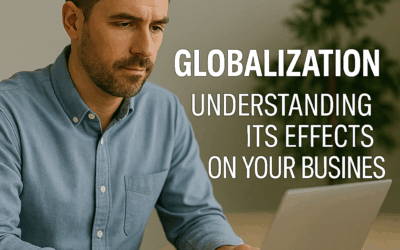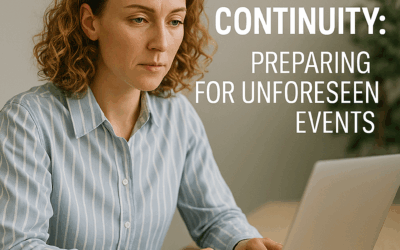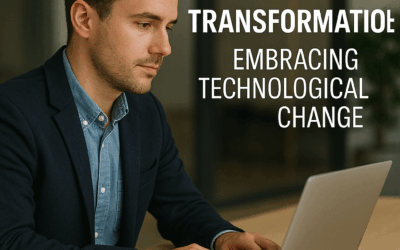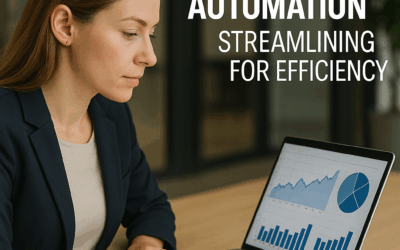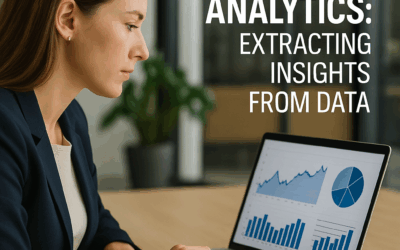Entrepreneurs and small business owners are increasingly recognizing the importance of understanding their social media presence. With ever-evolving platforms, having a clear view of engagement, referral traffic, and conversion metrics is essential. This article provides a comprehensive guide on setting up Google Analytics for social media monitoring, helping you integrate social media tracking into your business strategy and drive growth through data-driven decisions.
The Business Case for Social Media Analytics
Social media is a potent marketing tool that can significantly increase brand awareness, drive targeted traffic, and convert leads into loyal customers. Simply posting content on platforms like Facebook, Instagram, or LinkedIn is not enough—you must evaluate the performance of each channel. By following our step-by-step guide to social media analytics using Google Analytics, you can break down your efforts into actionable insights.
Effective analytics are not just about data collection; they empower you to make strategic adjustments. For example, reallocating funds from underperforming campaigns to more effective channels can maximize your marketing ROI. Google Analytics offers the clarity needed to make these informed decisions.
Setting Up Your Google Analytics Account for Social Media Monitoring
Before diving into social media tracking, ensure you have a fully functional Google Analytics account. If you’re new to the platform, sign up and install the tracking code on your website. After setting up your account, explore the features that allow you to capture precise social media traffic data using the following approach:
1. Enable Social Plugins
Google Analytics includes options to monitor social interactions. Start by navigating to the Admin section, selecting the appropriate property, and clicking on “Social Settings.” Enable the social plugins that match your business needs. These plugins track likes, shares, tweets, and more, giving you a detailed view of social engagement.
2. Set Up Goals and Conversions
After enabling social tracking, define your business objectives. Whether you want to track conversions from social referrals or capture sign-ups and purchases from social media campaigns, setting up goals is crucial. Custom goals offer a granular view of which social posts or ads drive the most value, enabling you to invest wisely in your marketing efforts.
3. Create Custom Campaign URLs
A critical aspect of setting up Google Analytics for social media monitoring is tracking the origin of your traffic. Utilize Google’s URL Builder tool to add UTM parameters to your social media links. These parameters separate traffic by source, medium, and campaign, allowing you to identify which campaigns generate the most interest when reviewing your dashboard.
Integrating Social Media Tracking into Your Analytics Strategy
Once your account is configured, integrate social media tracking into your broader analytics strategy by setting up dashboards and custom reports focused on social performance. Our clear, step-by-step guide to social media analytics using Google Analytics makes it easy to identify and track the key metrics that matter most.
Create personalized dashboards that compile data from multiple social channels. This integrated view helps you determine which platforms drive the highest quality leads. For more insights on integrating analytics into your overall business strategy, visit Make Business.
Practical Tips and Strategies
Understanding how to set up Google Analytics for social media monitoring is only the first step. To fully leverage your data, consider these actionable strategies:
Monitor Real-Time Data: Use Google Analytics’ real-time reporting feature to observe user interactions as they occur. This is especially beneficial during live events or the launch of a new social media campaign.
Segment Your Audience: Break down your traffic by demographics, behavior, and source to identify which segments respond best to your social media efforts. This insight allows you to tailor future campaigns to audience interests.
Analyze Conversion Funnels Regularly: Identify where visitors drop off to improve your landing pages or streamline the purchase process. Even minor adjustments can lead to significant improvements in conversion rates.
Combine Multiple Data Sources: Sometimes, individual numbers don’t tell the full story. Cross-reference data from Google Analytics with insights from social media platforms and third-party tools for a comprehensive performance analysis. Publications like Forbes highlight the value of integrating multiple data sources for clearer insights.
Effective social media tracking is an ongoing process. Regularly review and update your tracking setup to keep pace with changing business needs and evolving digital landscapes. The insights provided by Google Analytics empower you to make data-driven decisions that enhance your social media presence and drive sustainable growth.
This comprehensive approach to social media tracking with Google Analytics provides you with actionable insights. By understanding and reacting to real-time data, you can gain a competitive edge in today’s fast-paced market. Whether you are just starting out or refining your existing strategy, a solid analytics foundation is crucial for ongoing success.
You now have a clear guide on how to set up Google Analytics for social media monitoring. This approach goes beyond simple data collection—it helps you uncover trends and behaviors that drive business success. Use these analytics to refine your social media strategy, boost engagement, and improve your bottom line.
- Integrate social media data into your analytics framework with clear objectives.
- Enable social plugins, set up specific goals, and create custom campaign URLs to capture detailed insights.
- Continuously monitor, analyze, and adjust your strategy based on real-time data.
- Leverage multiple data sources for a holistic view of your digital performance.