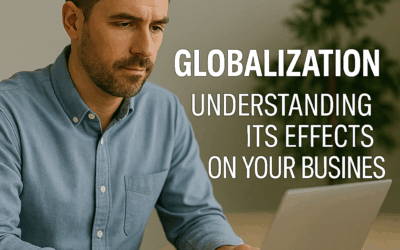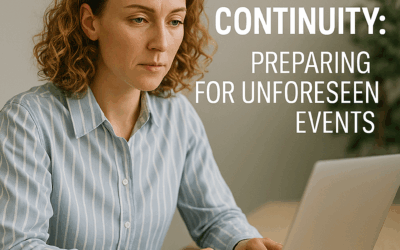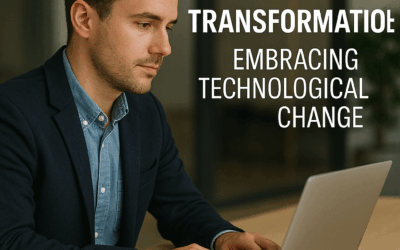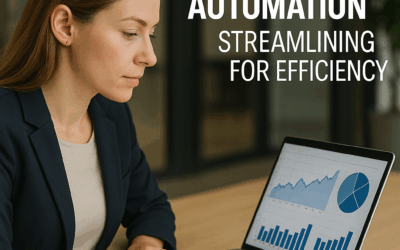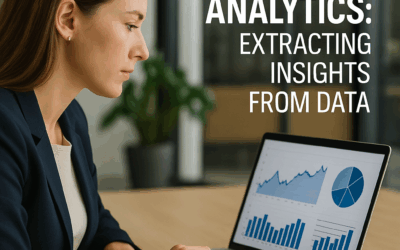In today’s fast-paced business world, efficiency is essential. Entrepreneurs and small business owners constantly seek ways to boost productivity while maintaining quality and a personal touch. Automated meeting follow-up using workflow tools has emerged as a popular solution, saving time and ensuring that post-meeting actions are consistent, accurate, and actionable. By leveraging these innovative solutions, businesses can streamline communications, minimize overlooked tasks, and strengthen relationships with clients and team members.
The Rise of Workflow Automation in Business
Rapid communication is the backbone of modern business. Meetings serve as the cornerstone of collaboration, making effective follow-up crucial. Whether it’s clarifying action items or summarizing discussion points, a well-organized follow-up can significantly impact productivity. Automated meeting follow-up with workflow tools simplifies these tasks by eliminating manual emails and ensuring everyone remains on the same page.
Professionals are increasingly adopting workflow automation to adapt to digital workspaces. By integrating follow-up routines into a centralized system, tasks are assigned, tracked, and reviewed without distracting from core priorities. This is especially beneficial for small business owners who juggle multiple roles and require streamlined processes.
Forbes recently emphasized how automation boosts productivity and minimizes administrative burdens. These tools, which integrate seamlessly with CRM systems and project management apps, reduce errors and improve accountability, making them indispensable in the modern workplace.
How Workflow Tools Enhance Follow-Up Processes
Automated meeting follow-up eliminates the need to manually draft and send messages. Key points captured from meeting notes or integrated calendars are automatically forwarded to all participants. This ensures every critical action is recorded and tracked, leaving no detail overlooked.
For busy entrepreneurs, these tools offer a game-changing efficiency boost by:
- Standardizing follow-up communications to ensure consistency.
- Integrating with existing business tools for seamless progress tracking.
- Eliminating human error by automatically capturing and organizing discussion points.
Additionally, automated meeting follow-up helps manage team tasks by automatically allocating assignments and setting deadlines based on discussions. This minimizes miscommunication and fosters accountability among team members.
Automated follow-up also enhances client interactions. For businesses that rely on strong client relationships, delivering clear and actionable next steps after every conversation is crucial. Automating this process not only saves time but also elevates the quality of communication.
Implementing Workflow Automation Solutions Effectively
To streamline your meeting follow-up process, start by assessing your current workflow. Identify which parts of your post-meeting routine are most time-consuming and error-prone. Often, manually creating and sending follow-up emails is the biggest time sink. Automating these tasks allows entrepreneurs and small business owners to reclaim valuable time for strategic business growth.
Research the various workflow automation solutions available. Some are designed specifically for meeting management, while others integrate with broader project management or CRM systems. Evaluate ease of use, integration capabilities, and scalability. Platforms like Zapier, Monday.com, or dedicated meeting workflow applications offer versatile features suited to different business needs.
A practical approach is to automate one specific aspect first, such as sending thank-you notes or compiling meeting notes. As you witness the benefits and understand the system, gradually expand automation to other areas, allowing your team to adjust without feeling overwhelmed.
It is also critical that automated messages retain a personal touch. Use custom templates and personalized data insertion to ensure that even automated communications remain engaging and relatable.
For further insights on integrating automation into your daily operations, explore resources on sites like Business Automation Solutions. Balancing efficiency with a personal touch is key to maximizing the potential of workflow automation tools.
Best Practices and Considerations for a Smooth Transition
Transitioning to an automated system may seem challenging, but careful planning can ensure a smooth and beneficial implementation. Consider these best practices as you adopt workflow automation for meeting follow-up:
- Keep Communication Clear: While automation standardizes follow-ups, clarity remains essential. Each automated message should clearly outline follow-up actions and provide a channel for feedback.
- Leverage Customization: Use templates with personalization features to automate routine details while allowing customization for individual meeting needs.
- Integrate with Existing Tools: Choose workflow tools that integrate with your current business systems. This ensures data continuity and improves project tracking.
- Monitor and Adjust: Continuously gauge the performance of your automated processes. Use team feedback and data analytics to fine-tune your approach, ensuring ongoing efficiency.
Invest in staff training to ensure that team members understand the system and its benefits. This fosters widespread adoption and contributes to the overall success of the automation process.
Stay informed about industry trends in meeting automation. As businesses continue to embrace automation, new features are regularly introduced. Keeping up with these changes will help you remain competitive and agile in your processes.
Leading sources like Entrepreneur highlight that automation not only increases productivity but also boosts customer satisfaction through timely and accurate communications, further reinforcing its value.
In summary, automating your meeting follow-up process with dedicated workflow tools empowers entrepreneurs and small business owners to focus on growth and innovation. Whether you aim to reduce administrative overhead or ensure no detail goes unnoticed, workflow automation is an invaluable asset.
- Save time and reduce errors with automated meeting follow-up using workflow tools.
- Standardize and streamline post-meeting communications for greater efficiency.
- Ensure success by integrating customized workflow automation with your existing tools.
- Follow a gradual implementation strategy and continuously monitor performance for long-term success.