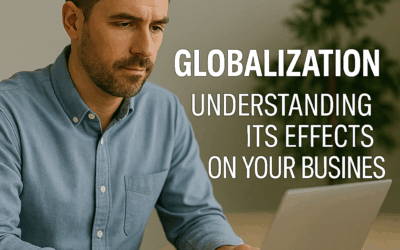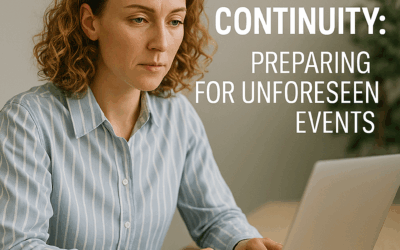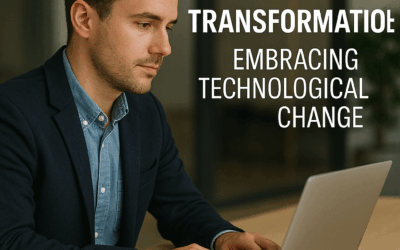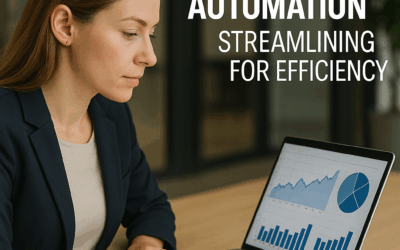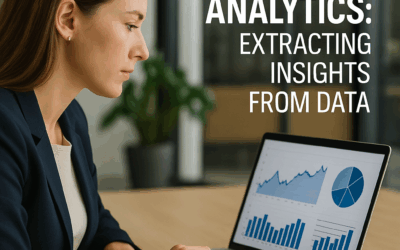Maximize Your Business Growth with Custom Analytics Reports
Entrepreneurs and small business owners know that understanding customer behavior and measuring marketing success are keys to staying competitive. With Facebook Analytics still offering valuable insights through customizable reports, you can turn raw data into actionable intelligence. This guide provides a step-by-step approach to creating custom Facebook analytics reports tailored to your business goals. Whether you are new to data analysis or aiming to enhance your current reporting practices, these strategies will empower you to leverage data-driven marketing for greater success.
The Value of Custom Reports
Standard metrics only tell part of the story. Custom reports dive deeper by aligning insights with your specific business objectives. With tailored analytics, you can discover trends, pinpoint areas for improvement, and refine your marketing strategy with precision. Instead of being overwhelmed by generic data, custom reports help you focus on what truly drives performance.
For example, a detailed tutorial on creating custom Facebook Analytics reports can reveal audience segments with higher conversion rates or identify peak engagement times. By prioritizing the metrics that matter, you can optimize your campaigns and boost overall business success.
Step-by-Step Guide to Building Custom Reports
Creating sophisticated custom reports on Facebook Analytics may seem challenging at first, but a clear, structured process makes it manageable. The following steps will guide you through building reports that provide the insights you need to thrive.
Define Your Business Objectives
Begin by clarifying your goals. Are you aiming to increase engagement, boost ad performance, or analyze customer demographics? Clear objectives determine which data fields to track and how to structure your report. Ask yourself:
- What specific insights do I need from this report?
- Which data points directly impact my business goals?
- How frequently will I update or review these metrics?
Select the Right Data
Facebook offers a wide range of metrics, from demographic insights to event tracking. Identify and choose the data that best reflects your objectives. For instance, to measure ad performance, focus on metrics like click-through rates, conversion data, and engagement trends over time.
Utilize filters to segment your data by demographics or behavior patterns. This advanced technique creates nuanced reports that reveal critical trends often hidden in broad data sets.
Customization Techniques and Tools
After selecting your data, configure your report using Facebook Analytics’ customization options. Set parameters and filters to highlight key metrics, and experiment with different report formats until you find the one that delivers maximum insight without unnecessary clutter.
Enhance your reports with data visualization tools that transform raw numbers into clear graphs, heat maps, and charts. These visuals can simplify complex data, making it easier to identify trends and make informed decisions. For those looking to elevate their reporting skills, detailed tutorials on custom report creation can offer additional tips and templates.
Advanced Strategies for Custom Facebook Analytics Reports
Once you are comfortable with basic custom report creation, explore advanced techniques that can give your business a competitive edge. Advanced strategies include:
One powerful method is creating composite metrics that combine several data points into one comprehensive indicator. For example, merging multiple engagement metrics can yield a “customer loyalty index” that offers a more actionable insight than any single metric.
Another advanced tactic is integrating multi-channel data. By combining data from Facebook with insights from other social media platforms and website analytics, you create a holistic view of your audience’s behavior. This omnichannel approach, discussed in top business publications, helps you make smarter, more informed decisions.
Furthermore, consider automating your reporting processes. Automation reduces the time spent on manual data collection and ensures your dashboards update in real time. This allows you and your team to focus on interpreting trends, managing budgets, and adjusting strategies quickly.
Real-World Benefits and Practical Applications
Custom reports provide tangible benefits for small businesses. They allow you to evaluate which marketing tactics work best and to understand why. By segmenting your audience and identifying underperforming content, you can drive data-driven improvements that accelerate business growth.
Imagine managing a local e-commerce store and noticing a spike in social media engagement after a targeted campaign. A well-designed custom report lets you distinguish between organic and paid interactions, pinpointing the elements that resonated most with your customers. This level of insight enables rapid, effective decision-making essential for modern businesses.
For further insights on business analytics, explore the resources available on MakeBusiness. Their expertise bridges the gap between data analysis and real-world business strategies.
Custom reports not only clarify current performance but also help forecast future trends. Regularly updated dashboards enable swift adjustments to marketing tactics, budget allocations, or content strategies, ensuring your business stays agile and innovative amid a changing market landscape.
Sharing tailored insights across your team fosters a unified strategy. When every department—marketing, management, and sales—has access to clear, actionable metrics, collaboration improves and decision-making becomes more effective.
Ultimately, the goal is to make data work for you. Automated dashboards, routine data reviews, and strategic planning transform generic insights into powerful business tools. By investing in custom Facebook Analytics reports, you set the stage for smarter advertising investments, more persuasive sales pitches, and overall superior business performance.
- Clearly define your business objectives to guide your report creation.
- Use customized filters and segmentation to convert raw data into actionable insights.
- Explore advanced techniques like composite metrics and multi-channel integration.
- Implement automated dashboards to keep your reporting current and effective.