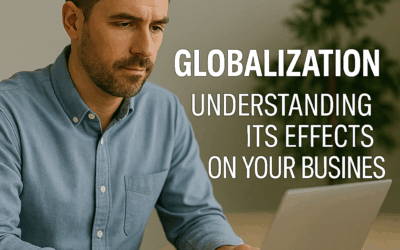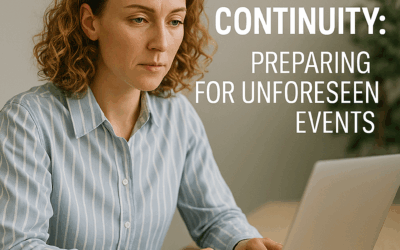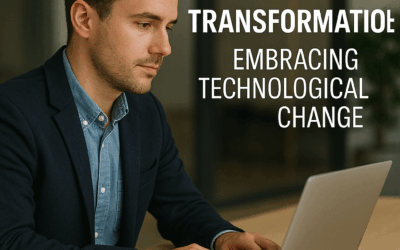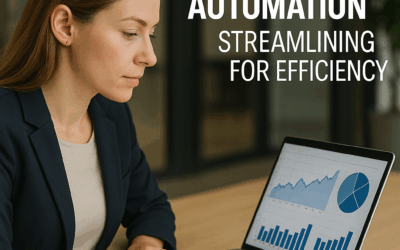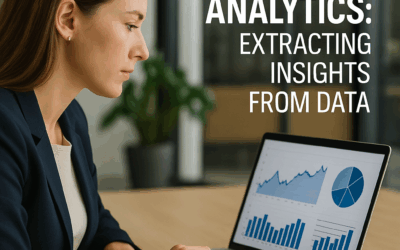Every entrepreneur envisions expanding their enterprise beyond existing boundaries. When managing a WooCommerce store, scaling means more than simply adding products or increasing web traffic—it means ensuring every component of your online shop is equipped for growth. This comprehensive guide provides actionable tips, a detailed step-by-step WooCommerce growth plan, and advanced expansion strategies to help you build a resilient, thriving business.
Adopting the Right Mindset for Growth
Successful scaling begins with the right mindset. Growth is about continuous improvement and strategic planning. Rather than just boosting product counts or ramping up ads, forward-thinking entrepreneurs focus on building scalable systems from the start. This approach means investing in your store’s infrastructure, choosing reliable tools, and never compromising on customer experience as you expand.
Regularly review your business processes—from inventory management and order fulfillment to customer support—and adjust them as your demand grows. With a clear vision and commitment to long-term sustainability, you can turn challenges into opportunities for innovation and lasting success.
Building a Scalable WooCommerce Infrastructure
As your business grows, technical constraints can hinder your progress. Establishing a strong technical foundation to support higher traffic and order volumes is essential. Start by ensuring your hosting solution is robust and your website is optimized for speed and performance.
Invest in a Robust Hosting Environment
A fast, secure, and reliable hosting environment is crucial for scaling any online business. While shared hosting may work for smaller stores, consider upgrading to a Virtual Private Server (VPS) or a dedicated server as your business expands. This upgrade will manage increased traffic and transactions efficiently, reducing downtime and ensuring a seamless customer experience that drives conversions.
Optimize Your Website for Performance
Speed is a key factor in customer satisfaction and overall sales. Enhance your website’s performance by implementing caching, content delivery networks (CDNs), and image optimization strategies. Use plugins that minify code and reduce load times, and perform regular audits with tools like Google PageSpeed Insights. Additionally, maintain up-to-date themes, plugins, and WooCommerce versions to improve security and compatibility with the latest performance enhancements.
Embrace Advanced WooCommerce Expansion Strategies for Business Growth
When scaling your operations, go beyond the basics. Employ advanced WooCommerce expansion strategies that include market research, enhanced analytics, and innovative marketing tactics to outpace your competition. This multifaceted approach not only attracts more traffic but also optimizes your conversion funnel.
Analyze your customer journey, eliminate friction points, and offer personalized shopping experiences. By doing so, you will enhance customer satisfaction and boost repeat business for your WooCommerce store.
Integrate Scalable Payment and Inventory Systems
As transactions and catalog size increase, scalable payment gateways and inventory management systems become essential. Opt for solutions that seamlessly integrate with WooCommerce while maintaining top-notch security and reliability. Automating routine tasks like invoicing and inventory tracking lets you focus on strategic growth decisions.
Leverage Data and Analytics
Data-driven decision-making is at the heart of any successful growth strategy. Track user behavior, monitor sales trends, and evaluate marketing channel performance using tools like Google Analytics or WooCommerce analytics plugins. Regularly review these insights to refine your marketing approach and experiment with new strategies, ensuring continuous improvement in your store’s performance.
Enhance Customer Experience
Your customers are the cornerstone of your WooCommerce store. As your business expands, personalize each interaction by implementing efficient customer support systems such as live chat, help desks, or AI-driven chatbots. Consider loyalty programs, exclusive discounts, and tailored product suggestions to foster customer loyalty and encourage repeat purchases.
Practical Steps and Tools for Scaling Effectively
While planning is crucial, effective execution is what truly drives growth. Here are practical steps to scale your WooCommerce store without compromising on quality or performance.
Adopt an Agile Business Model
An agile approach enables you to quickly adapt to market fluctuations. Keep a close eye on sales data, customer feedback, and market trends. When opportunities or potential improvements arise, reallocate resources or adjust strategies rapidly. This level of responsiveness can distinguish thriving businesses from those that struggle.
Expand Your Marketing Channels
Reaching new audiences is key to expanding your customer base. Combine digital marketing strategies like social media marketing, search engine optimization (SEO), content marketing, and paid campaigns to drive qualified traffic to your store. For example, connecting your WooCommerce store with social media platforms builds community trust and enhances brand visibility.
For deeper insights into digital marketing techniques that complement eCommerce growth, visit trusted business growth strategies resources on our website.
Invest in Automation Tools
Automation significantly boosts efficiency by reducing manual tasks. Utilize tools for email marketing, inventory management, and order tracking to keep your store running smoothly as it scales. Platforms like Zapier or WooCommerce integrations can automate routine functions, allowing you to focus on delivering an excellent customer experience.
Automated marketing solutions, such as personalized email follow-ups, help nurture potential customers throughout their journey. As noted by Forbes, automation is vital for streamlining operations and staying competitive in today’s dynamic market.
By implementing these automation tools, you ensure your growing business manages increasing demands without sacrificing service quality.
In conclusion, scaling your WooCommerce store as your business grows requires a balance of technical upgrades, strategic planning, and a focus on customer experience. Investing in robust hosting, optimizing your website performance, and following an agile, data-driven approach will set the stage for long-term success. Each proactive step you take now lays the groundwork for future achievements.
Entrepreneurs and small business owners who embrace these practices can expect smooth expansion and resilience against market fluctuations. Whether you’re enhancing payment systems, streamlining inventory management, or refining customer engagement, every initiative contributes to your overall growth strategy. Emphasize sustainable change, integrate cutting-edge technology, and keep the customer at the heart of your plans to unlock your WooCommerce store’s full potential.
This step-by-step WooCommerce growth guide will help you confidently navigate the complexities of scaling your business. Adapt, learn, and innovate continuously, and watch your online store evolve into a dynamic and profitable enterprise ready to compete with industry leaders.
- Build a robust and scalable infrastructure for your WooCommerce store.
- Adopt an agile mindset while continuously optimizing customer experience and marketing strategies.
- Employ advanced WooCommerce expansion strategies, including automation and data analytics.
- Invest in reliable hosting, performance optimization, and scalable payment and inventory systems to support growth.