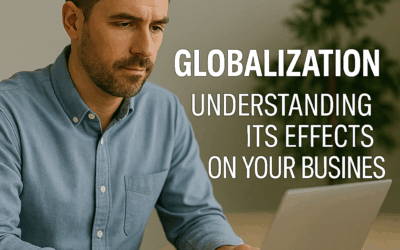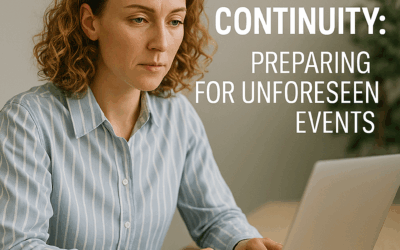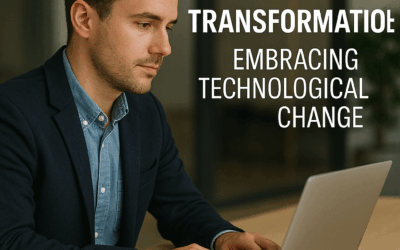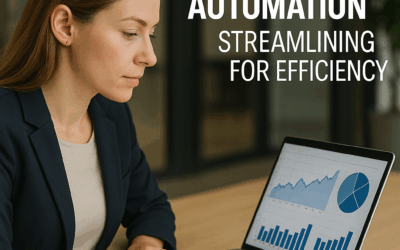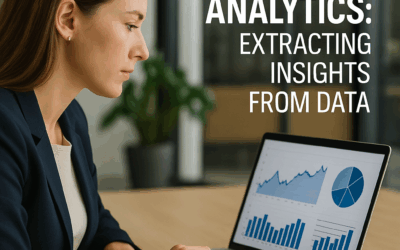Now is the perfect time for entrepreneurs and small business owners to tap into the potential of online retail. With Shopify’s user-friendly platform, launching an online store is easier than ever. If you’re ready to learn how to start your own online store using Shopify, this comprehensive guide will walk you through the process of setting up, configuring, and growing your digital business. Whether you’re a seasoned entrepreneur or a first-time e-commerce explorer, our step-by-step guide provides all the information you need.
Understanding the Power of Shopify for Your Business
Shopify stands out as one of the most popular e-commerce platforms because of its simplicity, robust features, and scalability. Business owners appreciate that Shopify handles technical and logistical challenges, allowing you to focus on selling your products. Learning how Shopify works is crucial to maximize its benefits. The platform offers customizable storefronts, built-in analytics, and a range of features that cater to users of all technical levels.
To begin, sign up for an account, choose a theme, and configure your settings. This guide is designed as a beginner’s resource for launching a Shopify store, ensuring that you make informed decisions without feeling overwhelmed. Additionally, resources such as the Shopify Help Center, informative blogs, and community forums provide extra insights and creative ideas to give you a competitive edge.
A Step-by-Step Shopify Online Store Setup Guide
1. Account Creation and Initial Setup
Start your journey by creating a Shopify account. Visit the Shopify website to begin your free trial. During the registration process, you will be asked about your business and sales goals to help Shopify tailor its recommendations to your needs.
After signing up, you’ll land on the Shopify dashboard. The platform offers an intuitive menu covering everything from design options to marketing integrations. This clear layout provides a step-by-step roadmap for launching your store. Begin by reviewing the default settings and selecting features that align with your business objectives.
2. Designing Your Store
The next step is designing your store, which serves as the digital face of your brand. Your online storefront should represent your brand identity and engage your customers. Shopify offers a wide selection of free and premium themes, ensuring that your store reflects your style perfectly. With customizable layouts, color schemes, and fonts, even users with limited design experience can create a professional online presence using Shopify’s intuitive theme editor. Preview your changes in real time to achieve the perfect look.
For inspiration on website aesthetics and improved user experience, check out resources on sites like Forbes, where industry experts share trends and tips for creating engaging online stores.
3. Adding Products and Crafting Descriptions
Every successful store needs quality products. Shopify simplifies the process of listing your products. Navigate to the Products section in your dashboard and click “Add product.” Here, you can upload high-quality images, write detailed product descriptions, and set competitive pricing. When crafting your descriptions, aim to inform and inspire, using persuasive language that highlights the benefits of each product.
This stage is where many entrepreneurs wonder how to start their own online store using Shopify effectively. The key is attention to detail. Invest time in creating SEO-friendly product descriptions to help your listings rank higher in search engine results. A detailed, step-by-step approach in setting up your store will prepare you for success and boost your online visibility.
4. Configuring Payment and Shipping Options
Ensuring that your payment and shipping configurations meet customer expectations is crucial. Shopify integrates with multiple payment systems including credit card processors and digital wallets, allowing you to set up the preferred methods for your target market. Similarly, tailor your shipping options by choosing fixed rates or real-time calculations based on the buyer’s location. Clear policies and transparent charges help build trust with your customers, which is essential for converting sales.
For more detailed guidance on logistics, consult resources like this trusted business strategy guide. Though refining these options might seem challenging, the effort will result in higher customer satisfaction and repeat business.
Expanding and Growing Your Shopify Store
Once your store is set up, focus on growth. In today’s competitive digital landscape, understanding your customers is key. Use Shopify’s built-in analytics to gain insights into visitor behavior, popular products, and opportunities for improvement. Track trends over time to learn what resonates with your audience and adjust your strategy accordingly.
Marketing is a powerful tool for expansion. Combine email campaigns, social media promotions, and influencer collaborations to boost your brand’s visibility. Targeted campaigns can drive impressive revenue growth, as noted by industry experts. Small adjustments in your marketing strategy can yield significant results.
Investing in search engine optimization (SEO) is critical for the long-term success of your online store. By incorporating keywords like “beginner’s guide to launching a Shopify store” into your product descriptions, meta tags, and blog posts, you can improve your search engine ranking and attract more organic traffic.
Customer engagement is also vital. Implement live chat support, quick email responses, and a well-organized FAQ section to address customer concerns promptly. Regular interaction with your customers not only enhances satisfaction but also provides valuable feedback for continuous improvement.
Leveraging Additional Tools and Insights
Shopify’s diverse ecosystem offers a range of apps and extensions to enhance your online store. From inventory management to marketing automation, explore integrations that complement your business. Start small and scale up as your customer base grows.
Staying informed about market trends is essential. The e-commerce landscape evolves rapidly, so regular engagement with industry news, webinars, and local business meetups can help you make informed strategic decisions. New insights can lead directly to effective strategies for your store.
Every business faces challenges in its early stages. Whether it’s mastering SEO, digital marketing, or simply adapting to the platform’s dashboard, persistence is key. Use each challenge as an opportunity to learn and improve. Keep your customers’ needs at the center of your decisions, as their feedback is invaluable for future enhancements.
One of Shopify’s greatest advantages is its flexibility and scalability. Whether you’re launching a basic storefront or building an enterprise-level platform, Shopify grows alongside your business. This approach lets you focus on enhancing products and customer service without worrying about technical limitations.
For continuous guidance on your entrepreneurial journey, refer back to this beginner’s guide to launching a Shopify store. Whether you’re fine-tuning product listings, optimizing the checkout process, or updating your store design, remember that your online store is always evolving to meet customer expectations and market trends.
- Create a comprehensive Shopify account with clearly defined business goals.
- Design a storefront that truly reflects your brand identity.
- Develop detailed product listings and ensure transparent payment and shipping options.
- Utilize built-in analytics, marketing tools, and valuable customer feedback for continuous improvement.