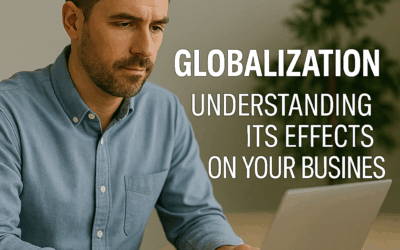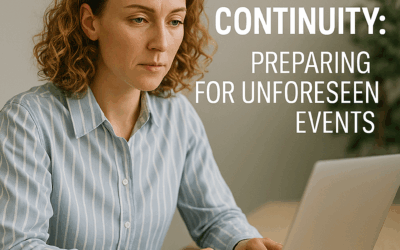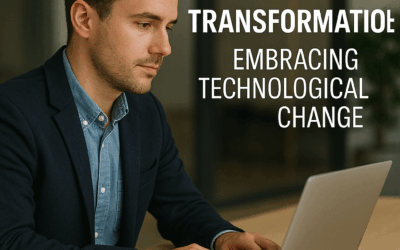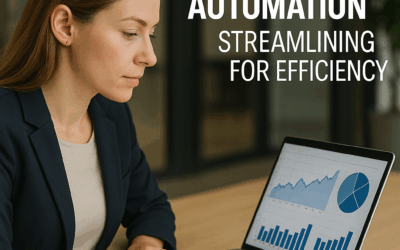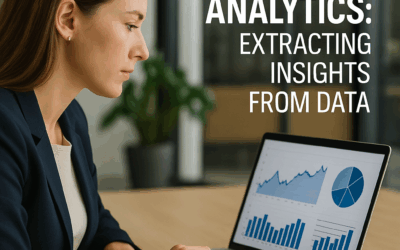Turn your entrepreneurial vision into a thriving online marketplace with Squarespace. Whether you’re a small business owner or an entrepreneur, building an appealing online presence is essential. This comprehensive Squarespace eCommerce design tutorial shows you how to create a visually stunning and highly functional online store without getting bogged down by technical details.
The Power of a Stylish eCommerce Experience
In today’s competitive digital landscape, every detail of your online store matters. A well-organized and professional design not only draws customers in but also builds trust and enhances user experience. A thoughtfully designed Squarespace online store reflects your company’s values and personality, inviting visitors to explore your products and services further.
According to sources like Forbes, investing in user experience can significantly boost conversion rates. A visually appealing and easy-to-navigate website encourages potential customers to stay longer and make purchases. This guide will help you design and customize your Squarespace site to stand out in the crowded digital marketplace.
Steps to Create Your Stylish Squarespace Online Store
Before you start designing, plan your website’s layout, features, and overall aesthetic. Follow these essential steps:
1. Define Your Brand Identity
Your online store should be a digital reflection of your brand. Start by refining your brand identity: choose a logo, color palette, typography, and imagery that represent your business. This foundational step not only brings cohesion to your website but also guides your design decisions throughout the process.
Search for design inspiration on online portfolios and curated design platforms like Entrepreneur. This research phase is crucial for setting the tone of your Squarespace eCommerce design journey.
2. Choose the Right Template and Customize It
Squarespace offers a variety of templates tailored to different business needs. Select a template that aligns with your industry and brand image. These modern, responsive templates ensure that your website looks great on any device.
Once you’ve chosen a template, customize it to match your brand’s aesthetic and functionality requirements. Use a Squarespace online store customization guide to modify layout sections, update color schemes, adjust fonts, and integrate your unique brand elements. This step transforms your vision into a memorable website.
3. Optimize Product Pages and Enhance User Experience
Your product pages are the heart of your online store. Keep them clean, informative, and easy to navigate with high-quality images, detailed product descriptions, and clear calls-to-action. Every element should work together to guide your customers toward making a purchase.
Ensure a seamless and secure checkout process to reduce cart abandonment. Use Squarespace’s built-in eCommerce features—customizable product pages, secure payment gateways, and intuitive navigation—to create an outstanding shopping experience.
4. Integrate Essential Tools and Analytics
Take advantage of Squarespace’s built-in integrations and analytics tools. Connect your online store with Mailchimp, Google Analytics, and your social media platforms to gather insights on customer behavior, preferences, and sales performance.
These powerful insights allow you to make data-driven decisions and continuously optimize your website. Entrepreneurs have found that these integrations streamline operations and enhance marketing efforts with real-time data.
Mastering Customization for Long-Term Success
Designing your website might seem challenging, but following a structured approach can transform complexity into opportunity. Squarespace’s flexibility lets you experiment with different layouts and features until you achieve the perfect setup.
Gather customer feedback and monitor user interactions to determine which pages engage visitors and identify areas for improvement. This real-time data is invaluable for making iterative enhancements to your design.
Don’t hesitate to experiment with new formats and features. Over time, consider adding chatbots, personalized product suggestions, or a blog to keep your content fresh and engaging. Stay updated on design trends and technology to continuously refine your eCommerce site.
For additional insights on digital strategies and optimizing your online presence, explore expert resources on comprehensive digital business solutions. These expert tips offer new perspectives and actionable advice to further refine your online store setup.
Building a Brand That Resonates Beyond Design
A stylish design is just one piece of the puzzle. The long-term success of your online store depends on building a brand that resonates with your audience. Consistently communicate your brand’s message, values, and unique selling points to inspire trust and loyalty.
Incorporate storytelling into your product pages and marketing campaigns. Share the context behind your products, highlight what makes them unique, and include real-life testimonials to add authenticity to your brand narrative. When your brand story aligns with a well-designed website, you create a memorable and impactful customer experience.
Leverage social media and email marketing to build a community around your brand. Keep your audience informed about new products, behind-the-scenes insights, and special promotions. Engaged customers are more likely to make purchases and become long-term advocates for your brand.
Remember, creating a stylish online store is not just about aesthetics—it’s about providing an inviting space where customers can connect with your brand. With careful attention to design and functionality, your website can become a powerful asset for your business’s future growth. Embrace the journey, remain adaptable, and let your creativity shine as you build your dream online store.
- Define your brand identity and select a template that reflects your unique style.
- Customize your Squarespace website with a focus on user experience and visual appeal.
- Integrate analytics tools to gather insights and continuously optimize your site.
- Engage your audience with storytelling and consistent branding for long-term success.